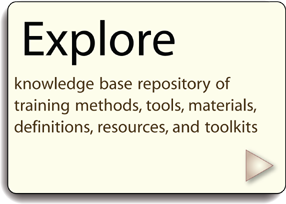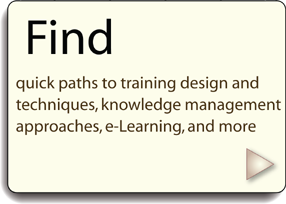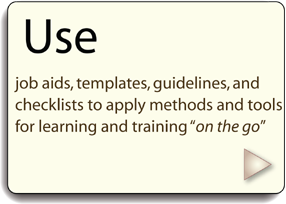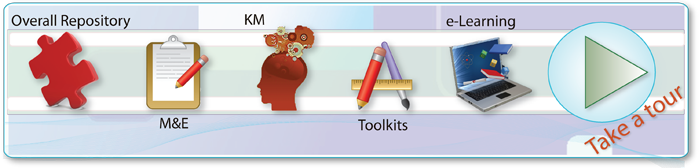Difference between revisions of "Main Page"
From Learning and training wiki
| Line 1: | Line 1: | ||
<table cellpadding="10" cellspacing="5" style="width: 100%; background-color: inherit; margin-left: auto; margin-right: auto"> | <table cellpadding="10" cellspacing="5" style="width: 100%; background-color: inherit; margin-left: auto; margin-right: auto"> | ||
<tr> | <tr> | ||
| − | <td style="width: 25%; background-color: #ffFcF1; border: | + | <td style="width: 25%; background-color: #ffFcF1; border: 2px solid #E39C79; vertical-align: top; -moz-border-radius-topleft: 8px; -moz-border-radius-bottomleft: 8px; -moz-border-radius-topright: 8px; -moz-border-radius-bottomright: 8px;"> |
<div class="floatright"></div>__NOTOC__ | <div class="floatright"></div>__NOTOC__ | ||
<dl>[[Image:Explore.png|link=http://terminology.unitar.org/index.php/Overall_Repository]] | <dl>[[Image:Explore.png|link=http://terminology.unitar.org/index.php/Overall_Repository]] | ||
| Line 7: | Line 7: | ||
</dl> | </dl> | ||
</td> | </td> | ||
| − | <td style="width: 25%; background-color: #ffFcF1; border: | + | <td style="width: 25%; background-color: #ffFcF1; border: 2px solid #E39C79; vertical-align: top; -moz-border-radius-topleft: 8px; -moz-border-radius-bottomleft: 8px; -moz-border-radius-topright: 8px; -moz-border-radius-bottomright: 8px;"> |
<div class="floatright"></div> | <div class="floatright"></div> | ||
<dl>[[Image:find.png|link=Find]] | <dl>[[Image:find.png|link=Find]] | ||
| Line 14: | Line 14: | ||
</td> | </td> | ||
| − | <td style="width: 25%; background-color: #ffFcF1; border: | + | <td style="width: 25%; background-color: #ffFcF1; border: 2px solid #E39C79; vertical-align: top; -moz-border-radius-topleft: 8px; -moz-border-radius-bottomleft: 8px; -moz-border-radius-topright: 8px; -moz-border-radius-bottomright: 8px;"> |
<dl>[[Image:use.png|link=Toolkits]] | <dl>[[Image:use.png|link=Toolkits]] | ||
<dt> | <dt> | ||
| Line 24: | Line 24: | ||
<table cellpadding="10" cellspacing="5" style="width: 100%; background-color: inherit; margin-left: auto; margin-right: auto"> | <table cellpadding="10" cellspacing="5" style="width: 100%; background-color: inherit; margin-left: auto; margin-right: auto"> | ||
<tr> | <tr> | ||
| − | <td style="width: 67%;background-color: #EFFCFF; border: | + | <td style="width: 67%;background-color: #EFFCFF; border: 2px solid ForestGreen; -moz-border-radius-topleft: 8px; -moz-border-radius-bottomleft: 8px; -moz-border-radius-topright: 8px; -moz-border-radius-bottomright: 8px;" colspan="1"> |
<dl>[[Image:Tour9.png|link=http://www.youtube.com/watch?v=pFqM-jH1FKw]] | <dl>[[Image:Tour9.png|link=http://www.youtube.com/watch?v=pFqM-jH1FKw]] | ||
<dd> | <dd> | ||
| Line 30: | Line 30: | ||
</td> | </td> | ||
| − | <td style="width: 33%;background-color: #EFFCFF; border: | + | <td style="width: 33%;background-color: #EFFCFF; border: 2px solid ForestGreen; -moz-border-radius-topleft: 8px; -moz-border-radius-bottomleft: 8px; -moz-border-radius-topright: 8px; -moz-border-radius-bottomright: 8px;" colspan="1"> |
<h2><span class="mw-headline" id="Very_easy_to_use"><span style="color:#000000"><div style="font-size:115%; text-align:left">Terms of the week | <h2><span class="mw-headline" id="Very_easy_to_use"><span style="color:#000000"><div style="font-size:115%; text-align:left">Terms of the week | ||
</div></span></span></h2> | </div></span></span></h2> | ||
Revision as of 12:16, 16 May 2011
|