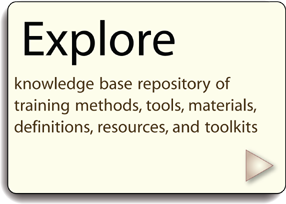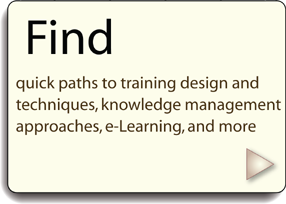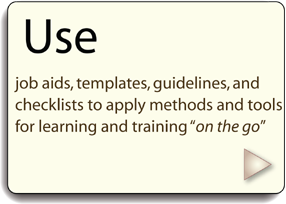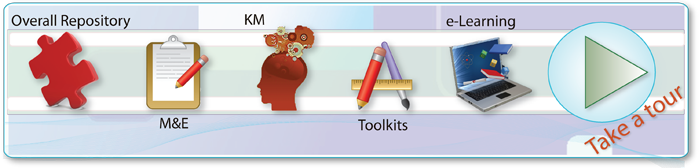Difference between revisions of "Main Page"
From Learning and training wiki
| (532 intermediate revisions by 11 users not shown) | |||
| Line 1: | Line 1: | ||
| − | <table | + | <table cellpadding="10" cellspacing="5" style="width: 100%; background-color: inherit; margin-left: auto; margin-right: auto"> |
| − | + | <tr> | |
| − | + | <td style="width: 25%; background-color: #ffFcF1; border: 2px solid #E39C79; vertical-align: top; -moz-border-radius-topleft: 8px; -moz-border-radius-bottomleft: 8px; -moz-border-radius-topright: 8px; -moz-border-radius-bottomright: 8px;"> | |
| − | + | <div class="floatright"></div>__NOTOC__ | |
| − | + | <dl>[[Image:Explore.png|link=http://learningwiki.unitar.org/index.php/Overall_Repository]] | |
| − | + | <dt> | |
| − | + | </dl> | |
| − | < | + | |
</td> | </td> | ||
| − | + | <td style="width: 25%; background-color: #ffFcF1; border: 2px solid #E39C79; vertical-align: top; -moz-border-radius-topleft: 8px; -moz-border-radius-bottomleft: 8px; -moz-border-radius-topright: 8px; -moz-border-radius-bottomright: 8px;"> | |
| − | + | <div class="floatright"></div> | |
| − | + | <dl>[[Image:find.png|link=Find]] | |
| − | + | <dt> | |
| − | + | </dl> | |
| − | + | ||
| − | < | + | |
| − | + | ||
</td> | </td> | ||
| − | |||
| − | |||
| − | |||
| − | |||
| + | <td style="width: 25%; background-color: #ffFcF1; border: 2px solid #E39C79; vertical-align: top; -moz-border-radius-topleft: 8px; -moz-border-radius-bottomleft: 8px; -moz-border-radius-topright: 8px; -moz-border-radius-bottomright: 8px;"> | ||
| + | <dl>[[Image:use.png|link=Toolkits]] | ||
| + | <dt> | ||
| + | </dl> | ||
</td> | </td> | ||
| − | + | </tr> | |
| − | + | </table> | |
| − | + | ||
| − | <table | + | |
| − | + | <table cellpadding="10" cellspacing="5" style="width: 100%; background-color: inherit; margin-left: auto; margin-right: auto"> | |
| + | <tr> | ||
| + | <td style="width: 67%;background-color: #EFFCFF; border: 2px solid ForestGreen; -moz-border-radius-topleft: 8px; -moz-border-radius-bottomleft: 8px; -moz-border-radius-topright: 8px; -moz-border-radius-bottomright: 8px;" colspan="1"> | ||
| + | <dl> [[Image:Tour9.png|link=http://www.youtube.com/watch?v=ZrmzK7-at7k&feature=channel_video_title]] | ||
| − | + | <dd> | |
| + | </dl> | ||
| + | </td> | ||
| − | [[ | + | <td style="width: 33%;background-color: #EFFCFF; border: 2px solid ForestGreen; -moz-border-radius-topleft: 8px; -moz-border-radius-bottomleft: 8px; -moz-border-radius-topright: 8px; -moz-border-radius-bottomright: 8px;" colspan="1"> |
| + | <h2><span class="mw-headline" id="Very_easy_to_use"><span style="color:#000000"><div style="font-size:115%; text-align:left">Terms of the week | ||
| + | </div></span></span></h2> | ||
| + | <dl><span style="color:#0000FF"><div style="font-size:140%"> | ||
| + | [[Module]] | ||
| − | [[ | + | [[criteria]] |
| − | </ | + | </div></span></dl> |
| + | <h2><span class="mw-headline" id="Very_easy_to_use"><span style="color:#000000"><div style="font-size:115%; text-align:left">Featured Resource | ||
| + | </div></span></span></h2> | ||
| + | <dl><span style="color:#0000FF"><div style="font-size:140%"> | ||
| + | [http://www.enqa.eu/indirme/papers-and-reports/workshop-and-seminar/LLL_Publication.pdf Quality Assurance in lifelong learning] | ||
| + | </div> | ||
| + | </span></dl> | ||
</td> | </td> | ||
| − | + | </tr> | |
</table> | </table> | ||
| + | |||
| + | <hr /> | ||
| + | |||
| + | <div style="width: 100%;"> | ||
| + | <div style="border-bottom: 1px solid #E39C79; height: 1px; margin: 0 5px 0 5px; overflow: hidden;"></div> | ||
| + | <div style="background: #FFFFEE; border-left: 2px solid #E39C79; border-right: 2px solid #E39C79; height: 1px; margin: 0 3px 0 3px; overflow: hidden;"></div> | ||
| + | <div style="background: #FFFFEE; border-left: 1px solid #E39C79; border-right: 1px solid #E39C79; height: 1px; margin: 0 2px 0 2px; overflow: hidden;"></div> | ||
| + | <div style="background: #FFFFEE; border-left: 1px solid #E39C79; border-right: 1px solid #E39C79; height: 2px; margin: 0 1px 0 1px; overflow: hidden;"></div> | ||
| + | <div style="background: #FFFFEE; border-left: 1px solid #E39C79; border-right: 1px solid #E39C79; padding: 0 2px 0 2px; text-align: left;"> <font size="2"> [[click4it: About|About Click4it]]</font> <font size="2">[[About UNITAR]]</font> <font size="2">[[Wiki_manual|Wiki Manual]]</font> <font size="2">[[Acknowledgements]]</font> <font size="2">[[Bibliography|Bibliography]]</font> <font size="2">[[Contact_us|Contact us]]</font> | ||
| + | |||
| + | <dl> | ||
| + | </dl> | ||
| + | <div style="border-top: 1px solid #FFFFFF; height: 1px; margin: 0 5px 0 5px; overflow: hidden;"></div> | ||
| + | </div> | ||
| + | </div> | ||
| + | <div style="background: #FFFFEE; border-left: 1px solid #E39C79; border-right: 1px solid #E39C79; height: 2px; margin: 0 1px 0 1px; overflow: hidden;"></div> | ||
| + | <div style="background: #FFFFEE; border-left: 1px solid #E39C79; border-right: 1px solid #E39C79; height: 1px; margin: 0 2px 0 2px; overflow: hidden;"></div> | ||
| + | <div style="background: #FFFFEE; border-left: 2px solid #E39C79; border-right: 2px solid #E39C79; height: 1px; margin: 0 3px 0 3px; overflow: hidden;"></div> | ||
| + | <div style="border-top: 1px solid #E39C79; height: 1px; margin: 0 5px 0 5px; overflow: hidden;"></div> | ||
Latest revision as of 12:15, 21 April 2023
|