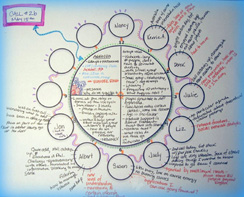Difference between revisions of "Teleconference Clock Method"
From Learning and training wiki
Marco.perone (Talk | contribs) |
|||
| (5 intermediate revisions by 2 users not shown) | |||
| Line 1: | Line 1: | ||
{{Term|TELECONFERENCE CLOCK METHOD|Method designed to assist moderators to regulate and facilitate the interaction between participants during conference calls. | {{Term|TELECONFERENCE CLOCK METHOD|Method designed to assist moderators to regulate and facilitate the interaction between participants during conference calls. | ||
| − | The Teleconference Clock creates a speaking sequence for introducing each participant: people are given a place on the clock as a mechanism to ensure that everyone has a chance to speak. The “clock” is used to encourage participation on conference calls or structured online chats involving more than four people. <ref> [http://www.fullcirc.com] (26 November 2009),[http://www.ilo.org | + | The Teleconference Clock creates a speaking sequence for introducing each participant: people are given a place on the clock as a mechanism to ensure that everyone has a chance to speak. The “clock” is used to encourage participation on conference calls or structured online chats involving more than four people. <ref> [http://www.fullcirc.com www.fullcirc.com] (26 November 2009),[http://www.ilo.org www.ilo.org] (26 November 2009), [http://www.kstoolkit.org www.kstoolkit.org] (26 November 2009) </ref>}} |
| − | {{Tool|Teleconference Clock | + | {{Tool|Conducting a Teleconference Clock| |
=='''Preparing a Teleconference Clock'''== | =='''Preparing a Teleconference Clock'''== | ||
| − | *Have an agenda that includes conference goals and participants’ expectations. | + | *Have an agenda that includes conference goals and participants’ expectations. |
| + | *Think about the time zones of participants when scheduling. | ||
*Consider the impact of comments volume (based on the number of participants) with the available time. | *Consider the impact of comments volume (based on the number of participants) with the available time. | ||
*Send all participants the dial-in number and pass-codes if needed. With international groups, be clear if the number is cost-free. | *Send all participants the dial-in number and pass-codes if needed. With international groups, be clear if the number is cost-free. | ||
| Line 34: | Line 35: | ||
*Speak clearly and slow down if you are a "fast talker". | *Speak clearly and slow down if you are a "fast talker". | ||
*Be enthusiastic and use a tone appropriate to the group (the first impression is important). | *Be enthusiastic and use a tone appropriate to the group (the first impression is important). | ||
| − | *Vary voice tone (avoid monotone presentations). | + | *Vary voice tone (avoid monotone presentations).}} |
| − | + | ||
=='''Job Aid'''== | =='''Job Aid'''== | ||
| − | [[Image:pdf.png]][[Media: | + | [[Image:pdf.png]][[Media: Toolkit_Template_Teleconference_Clock.pdf|Using Teleconference Clock]] |
| − | + | ||
| − | + | ||
== References == | == References == | ||
<references/> | <references/> | ||
Latest revision as of 16:48, 2 February 2012
| Method designed to assist moderators to regulate and facilitate the interaction between participants during conference calls. The Teleconference Clock creates a speaking sequence for introducing each participant: people are given a place on the clock as a mechanism to ensure that everyone has a chance to speak. The “clock” is used to encourage participation on conference calls or structured online chats involving more than four people. [1] |
Preparing a Teleconference Clock
Step by Step
General Call Etiquette
|
Job Aid
References
- ↑ www.fullcirc.com (26 November 2009),www.ilo.org (26 November 2009), www.kstoolkit.org (26 November 2009)
- ↑ www.fullcirc.com/wp/2008/03/14/using-the-clock-on-telecons (26 November 2009)