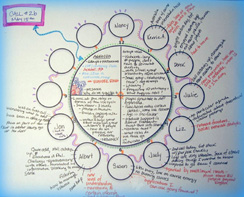Difference between revisions of "Teleconference Clock Method"
From Learning and training wiki
Marco.perone (Talk | contribs) |
Marco.perone (Talk | contribs) |
||
| Line 1: | Line 1: | ||
| − | {{Term|TELECONFERENCE CLOCK METHOD|Method designed to | + | {{Term|TELECONFERENCE CLOCK METHOD|Method designed to assist moderators to regulate and facilitate the interaction between participants during conference calls. |
| + | The Teleconference Clock creates a speaking sequence for introducing each participant: people are given a place on the clock as a mechanism to ensure that everyone has a chance to speak. The “clock” is used to encourage participation on conference calls or structured online chats involving more than four people. <ref>[http://www.fullcirc.com] (26 November 2009),[http://www.ilo.org/public/english/support/lib/knowledgesharing/meetings.htm#TC] (26 November 2009), [http://www.kstoolkit.org/Teleconference+Clock] (26 November 2009), [<divxmlns:cc="http://creativecommons.org/ns#"about="http://www.flickr.com/photos/choconancy/2333690088/"><arel="cc:attributionURL"href="http://www.flickr.com/photos/choconancy/">http://www.flickr.com/photos/choconancy/</a> / <a rel="license"href="http://creativecommons.org/licenses/by-nc-sa/2.0/">CC BY-NC-SA 2.0</a></div>] (30 November 2009) </ref>}} | ||
Revision as of 15:27, 9 December 2009
| Method designed to assist moderators to regulate and facilitate the interaction between participants during conference calls. The Teleconference Clock creates a speaking sequence for introducing each participant: people are given a place on the clock as a mechanism to ensure that everyone has a chance to speak. The “clock” is used to encourage participation on conference calls or structured online chats involving more than four people. [1] |
Preparing a Teleconference Clock
Step by Step
General Call Etiquette
Job Aid |
References
- ↑ [1] (26 November 2009),[2] (26 November 2009), [3] (26 November 2009), [<divxmlns:cc="http://creativecommons.org/ns#"about="http://www.flickr.com/photos/choconancy/2333690088/"><arel="cc:attributionURL"href="http://www.flickr.com/photos/choconancy/">http://www.flickr.com/photos/choconancy/</a> / <a rel="license"href="http://creativecommons.org/licenses/by-nc-sa/2.0/">CC BY-NC-SA 2.0</a></div>] (30 November 2009)