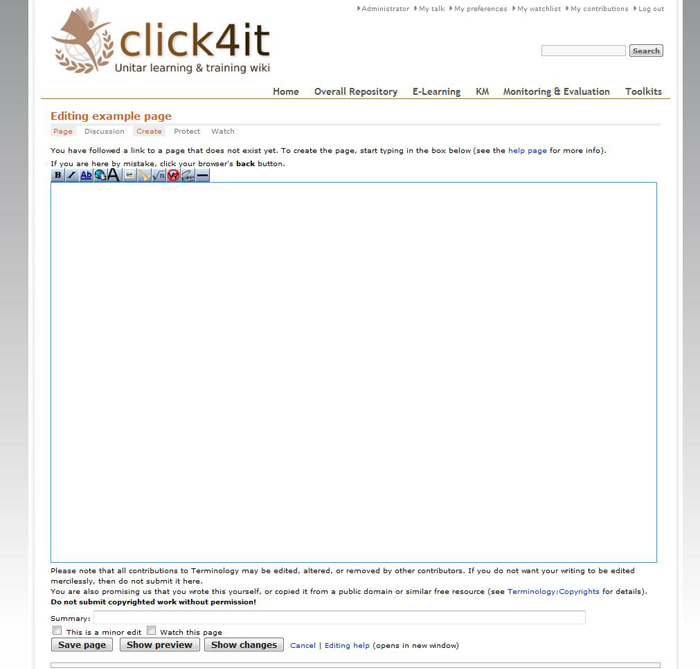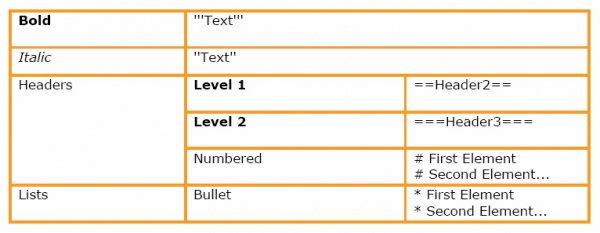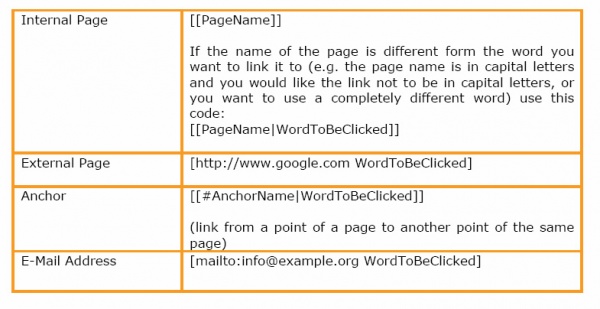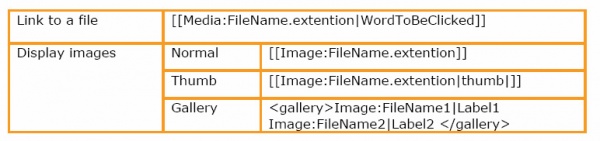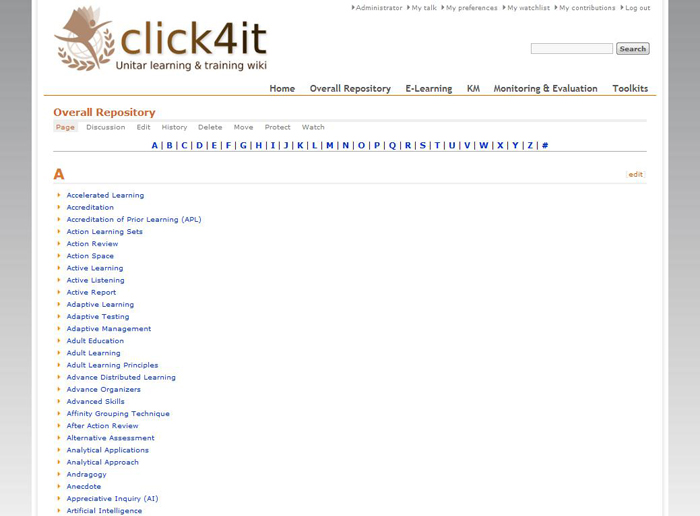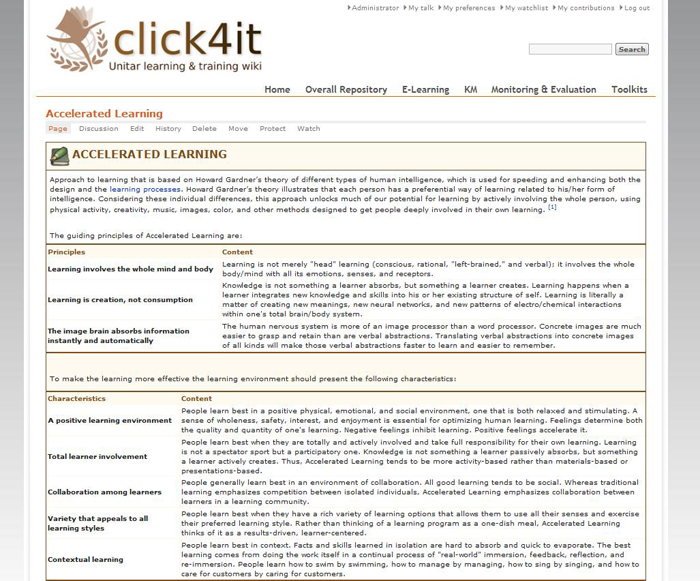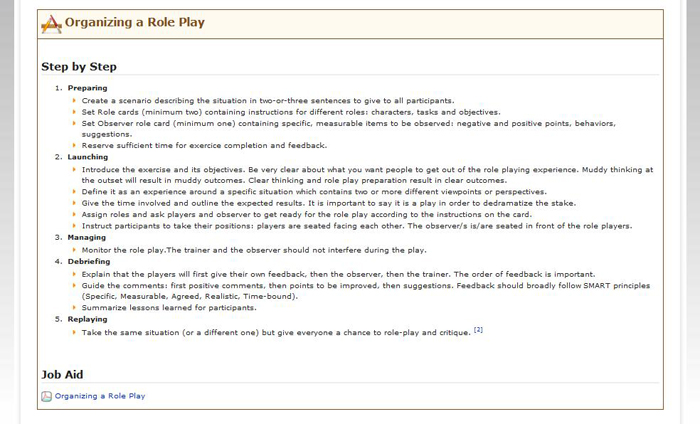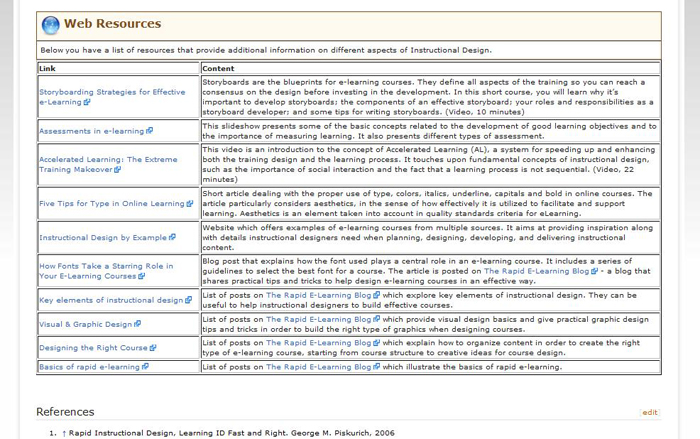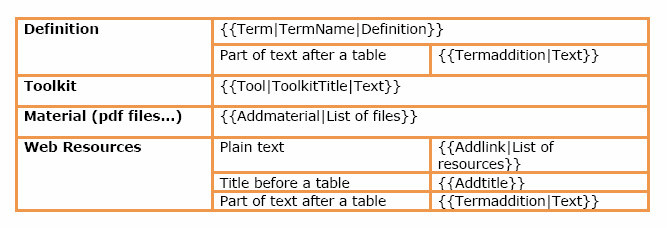Difference between revisions of "Wiki manual"
From Learning and training wiki
| Line 4: | Line 4: | ||
| − | This user guide should be sufficient for you to start working on the | + | This user guide should be sufficient for you to start working on the click4it website, maintaining the formatting style. |
Should you require any additional information or clarification, do not hesitate to contact [mailto:giulia.ortoleva@unitar.org giulia.ortoleva@unitar.org] | Should you require any additional information or clarification, do not hesitate to contact [mailto:giulia.ortoleva@unitar.org giulia.ortoleva@unitar.org] | ||
| Line 21: | Line 21: | ||
One of the characteristics that make a wiki different from other websites is the fact that users having an account can add new pages to the site, change the content of the existing pages, upload pictures and files and create links to external and internal web pages. | One of the characteristics that make a wiki different from other websites is the fact that users having an account can add new pages to the site, change the content of the existing pages, upload pictures and files and create links to external and internal web pages. | ||
| − | These features make a wiki a perfect tool to build the | + | These features make a wiki a perfect tool to build the click4it website - a dynamic collaborative environment where to collect and share information and materials on training methodologies. |
| − | With everyone contributing, it would be possible to transform the | + | With everyone contributing, it would be possible to transform the click4it website into a knowledge base platform for training tools and methods. |
| Line 38: | Line 38: | ||
The example below clarifies this point: | The example below clarifies this point: | ||
| − | The definitions in the | + | The definitions in the click4it wiki are written in a light blue box, with a small image of a book and a pen in the left corner. This box is a template. The HTML code associated with the box has been created once and saved in the template section. The name of the template is Term. |
To write a definition inside this template, type - or copy and paste - the following code in the editing section of a new page: | To write a definition inside this template, type - or copy and paste - the following code in the editing section of a new page: | ||
| Line 107: | Line 107: | ||
==<font color="#D87A35" size="4" >'''Editing a page '''</font>== | ==<font color="#D87A35" size="4" >'''Editing a page '''</font>== | ||
| − | To assure the quality of the material that will be published on the | + | To assure the quality of the material that will be published on the click4it site, editing rights will be granted only to registered users. |
To make any modification within the site, the user should log in first. | To make any modification within the site, the user should log in first. | ||
* Registered users: If you already have an account, go to the upper right corner of any page and click on login/create an account. Once you enter your login and password, you will be able to make modifications to any page, to add new pages, links or documents. | * Registered users: If you already have an account, go to the upper right corner of any page and click on login/create an account. Once you enter your login and password, you will be able to make modifications to any page, to add new pages, links or documents. | ||
| Line 159: | Line 159: | ||
In order to have the wiki harmonized, the respective templates need to be used whenever materials or toolkits are added or a brand new definition is created. | In order to have the wiki harmonized, the respective templates need to be used whenever materials or toolkits are added or a brand new definition is created. | ||
| − | Follow these instructions to be sure to use the right format, keeping the | + | Follow these instructions to be sure to use the right format, keeping the click4it consistent. |
| Line 186: | Line 186: | ||
#Once the new definition has been created, all the sources of the information contained in it should be cited in the References section at the end of the page. The instructions to do so are in section A (page 8). | #Once the new definition has been created, all the sources of the information contained in it should be cited in the References section at the end of the page. The instructions to do so are in section A (page 8). | ||
# The sources should also be included in the Bibliography of the website, where you can find two lists, one for the books and articles and another one for the websites. Websites should be added to the top of the list, always including dates when they were consulted. | # The sources should also be included in the Bibliography of the website, where you can find two lists, one for the books and articles and another one for the websites. Websites should be added to the top of the list, always including dates when they were consulted. | ||
| − | # Once you have created the term in the general terminology, a link to it should also be added in the other terminologies where the term might belong to. For example, if the new term is related to e-learning, a link to it should also appear in the E-learning Terminology list. The following categories are currently listed: E-learning, Knowledge Management, | + | # Once you have created the term in the general terminology, a link to it should also be added in the other terminologies where the term might belong to. For example, if the new term is related to e-learning, a link to it should also appear in the E-learning Terminology list. The following categories are currently listed: E-learning, Knowledge Management, Monitoring & Evaluation. |
| Line 193: | Line 193: | ||
If a definition already exists, or you have already created it, and you want to add more information on how a particular method can be used, or how to put in practice a particular technique, you can use the toolkits template. The information contained in this section is supposed to be Step-by-Step or General Guidelines format. | If a definition already exists, or you have already created it, and you want to add more information on how a particular method can be used, or how to put in practice a particular technique, you can use the toolkits template. The information contained in this section is supposed to be Step-by-Step or General Guidelines format. | ||
| − | Below you have an example of a toolkit from the | + | Below you have an example of a toolkit from the click4it website: |
[[Image:organizing_a_role_play.jpg|center]] | [[Image:organizing_a_role_play.jpg|center]] | ||
| Line 209: | Line 209: | ||
==='''Including additional material'''=== | ==='''Including additional material'''=== | ||
| − | If you have files related to a term that could be useful for other users of the | + | If you have files related to a term that could be useful for other users of the click4it website, you might want to add a section of additional materials. |
Additional materials must be uploaded in a PDF format. | Additional materials must be uploaded in a PDF format. | ||
# Go to the page of the definition where you would like to include additional material and click on ''Edit''. | # Go to the page of the definition where you would like to include additional material and click on ''Edit''. | ||
| Line 224: | Line 224: | ||
| − | Whenever you come across interesting websites related to a term on the | + | Whenever you come across interesting websites related to a term on the click4it site (information, tools, examples, etc.), you might want to create a section to display all of these links. |
When creating this section, include a brief explanation of what kind of information/materials are available on the page, so that the user would have an indication of the sort of information/material he/she will find in the link. | When creating this section, include a brief explanation of what kind of information/materials are available on the page, so that the user would have an indication of the sort of information/material he/she will find in the link. | ||
As shown in the example below, a good way to organize the information for this section is to use a table format. | As shown in the example below, a good way to organize the information for this section is to use a table format. | ||
Revision as of 18:45, 9 February 2011
Training Terminology - Step by Step User GuideThis user guide should be sufficient for you to start working on the click4it website, maintaining the formatting style. Should you require any additional information or clarification, do not hesitate to contact giulia.ortoleva@unitar.org
IntroductionWhat is a Wiki?A wiki is a page or collection of Web pages designed to enable whoever is given the editing rights to contribute or modify content, using a simplified markup language. Wikis are often used to create collaborative websites and to power community websites.
What is a template?A template is an important feature that makes a wiki page user-friendly. A standard element saved in the wiki, the template can be used as a model for all the other pages of that wiki. The HTML syntax of this template is saved in the wiki and a name is associated to it. The user should only recall the name associated with the available templates to be able to easily use them.
{{Term|TERMNAME|Definition}}
"What You See Is What You Get" editor toolbar icons:
Editing a pageTo assure the quality of the material that will be published on the click4it site, editing rights will be granted only to registered users. To make any modification within the site, the user should log in first.
Modifying an existing page
How to add a reference to the References listIf you have added new information to a definition and you want the source to appear in the list of references at the end of the page, in the form of a footnote, follow these steps:
Adding new terms, toolkits, materialIn order to have the wiki harmonized, the respective templates need to be used whenever materials or toolkits are added or a brand new definition is created. Follow these instructions to be sure to use the right format, keeping the click4it consistent.
Adding a new termTo add a new definition, you will need to create a new page called as the term you want to include. The easiest way to create a new page in a wiki is to create a link to it from an existing page.
Adding a ToolkitIf a definition already exists, or you have already created it, and you want to add more information on how a particular method can be used, or how to put in practice a particular technique, you can use the toolkits template. The information contained in this section is supposed to be Step-by-Step or General Guidelines format. Below you have an example of a toolkit from the click4it website:
Including additional materialIf you have files related to a term that could be useful for other users of the click4it website, you might want to add a section of additional materials. Additional materials must be uploaded in a PDF format.
Adding a list of web resourcesWhenever you come across interesting websites related to a term on the click4it site (information, tools, examples, etc.), you might want to create a section to display all of these links. When creating this section, include a brief explanation of what kind of information/materials are available on the page, so that the user would have an indication of the sort of information/material he/she will find in the link. As shown in the example below, a good way to organize the information for this section is to use a table format.
Template- Quick reference list |