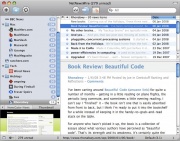Difference between revisions of "Feed Reader"
From Learning and training wiki
| Line 18: | Line 18: | ||
|all OS | |all OS | ||
|Browser-based | |Browser-based | ||
| − | |Two-paned Interface, Sort Feeds by Date, Email a Feed, Full Screen, [[# | + | |Two-paned Interface, Sort Feeds by Date, Email a Feed, Full Screen, [[#How to Synchronize|Synchronize with Snarfer]], Blog function |
|[[Image:Bloglines.JPG|thumb|]] | |[[Image:Bloglines.JPG|thumb|]] | ||
|- | |- | ||
| Line 70: | Line 70: | ||
|} | |} | ||
| − | + | ==How to Synchronize== | |
Revision as of 14:18, 2 September 2009
| Also known as news reader, feed aggregator and RSS reader. It is a tool that allows the user to receive automatic updates made to favorite websites. It avoids having to manually verify each website if new content has been posted. The feed reader offers the possibility to see the desired information in one place and helps saving time looking for it. It can be built into web browser, stand-alone application, email software or website management systems. As long as a web feed exists for a website, the URL can be added to the feed reader and automatic updates can be received. [1] See also: Web Feed, RSS |
| Below is a list of feed readers available on the Internet free of charge: |
| Tool | Operating System | Type of Application | Features | Visualization |
|---|---|---|---|---|
| Bloglines (www.bloglines.com/) |
all OS | Browser-based | Two-paned Interface, Sort Feeds by Date, Email a Feed, Full Screen, Synchronize with Snarfer, Blog function | |
| Google Reader (www.google.com/) |
all OS (Gmail Account required) | Browser-based | Two-paned Interface, Sort Feeds by Date, Email a Feed, Full Screen, Show Only Unread Messages, Manual Refresh | |
| Netvibes (www.netvibes.com) |
all OS | Browser-based | Two-paned Interface, Tabbed Browser, Email a Feed, Save to Delicious, Digg This, Create Webpage, Social Networking | |
| Streamy (www.streamy.com) |
all OS | Browser-based | Two-paned Interface, Share the Article, Write a Comment, Create Webpage, Social Networking | |
| Awasu (www.awasu.com) |
Windows | To download (25.99 MB) | Three-paned Interface, Tabbed Browser, Open Article Link Automatically, Desktop Icon, Desktop Alert, Check for News Every Hour, Full Screen, Work Offline | |
| FeedReader (www.feedreader.com/) |
Windows | To download (12.43 MB) | Three-paned Interface, Sort Feeds by Date, Tabbed Browser, Open Article Link, Automatically, Desktop Icon, Desktop Alert, Check for News constantly, Email a Feed, Full Screen, Save Article, Show Only Unread Messages, Work Offline, Language Option, Manual Refresh | |
| RSSReader (www.rssreader.com) |
Windows.NET | To download (9.13 MB) | Three-paned Interface, Sort Feeds by Date, Tabbed Browser, Open Article Link Automatically, Desktop icon, Desktop Alert, Check for News Every 10 Minutes, Email a Feed, Full Screen, Filter, Save to Delicious, Digg This | |
| Snarfer (www.snarfware.com/) |
Windows | To download (395 KB) | Three-paned Interface, Sort Feeds by Date, Tabbed Browser, Desktop Icon, Check for News Every 5 minutes, Email a Feed, Full Screen, Show Only Unread Messages, Google / Local / Web Search, Manual Refresh (one-click), Toolbar, Choose Layout Style, Synchronize with Bloglines, Tweeter and Delicious plug-in, Print preview | |
| NetNewsWire (www.ranchero.com) |
Mac OS X | To download | Three-paned Interface, Sort Feeds by Date, Tabbed Browser, Printing, Email a Feed, Post to Delicious, Flagged Items, iPhone Integration |